Everybody want internet, Internet is life.
So today I’m gonna show you how to hack WiFi..
Click on Show WPS Pin Button. Copy wps pin code from selected wifi network. Open Jumpstart WPS software (considering it’s already been installed, Jumpstart shortcut appears on desktop). Select join the connection, click on next & Enter WPS pin from my access point.
This method works sometimes, but it works…
Android
Note: Root Needed
WPS Connect by FroX
With this app you’ll can connect to WiFi networks which have WPS protocol enabled.
- Waircut wps waircut wps locked waircut wpa2 waircut windows xp sweet waircut wps not found waircut wifi apk waircut windows 8 waircut wps v1.0 waircut xp waircut windows xp waircut win xp waircut 1.8 xp waircut v2.0 xp telecharger waircut xp waircut 1.8 windows xp waircut youtube waircut zip waircut v2.0.zip waircut v2.1.zip waircut 2.0 zip.
- Take JumpStart where ever you go with our line of interactive learning applications. You can view our full range of mobile games, here: http://www.jumpstart.
PC
Dummper & JumpStart
Download Links:
Download Links:
They can hack any WiFi, seriously i use them only.
Download Kali Linux
AirCrack
Reaver
PixieWPS
Wifite
Linset
Wifiphisher
HT-WPS Breaker
That’s It
Thanks for reading..
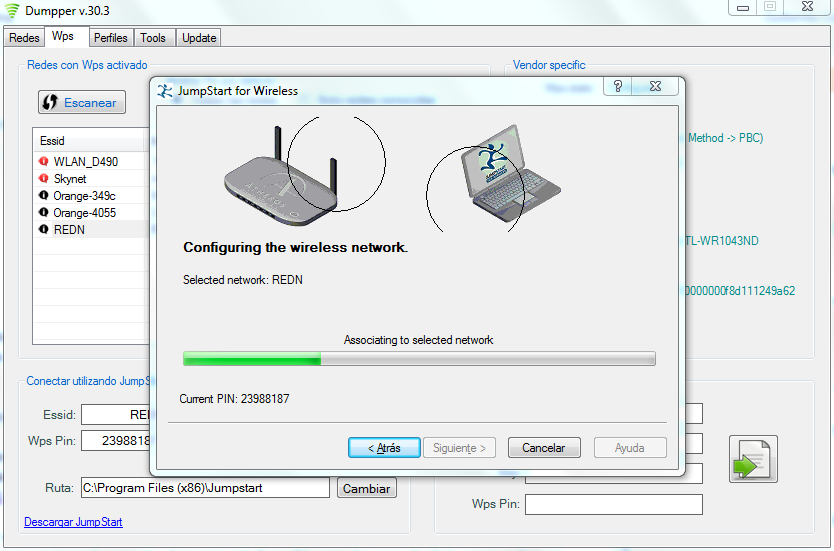
Download Jumpstart Wps
Let me know which method is working for u in comments….
Happy Hacking!!!!!!!!
First of all, you have the following tools :
- Dumper
- Jumpstart
- Wifi Adapter with the latest Driver
- WPS enable WIFI network
* note: This method only works for WPS enable wifi.
This test is only for testing/educational purpose. Do this experiment in your network and unauthorized access to other’s network is illegal
After you have the above prerequisite then follow these simple steps :
Jumpstart Wps Android Phone
- After you have downloaded dumper and jumpstart, install both applications in your computer
- First, Run Dumper
- In dumper click on WPS tabs
- Under the WPS section select ‘Todas las redes’
- After that click on the Escan button which will bring WPS enabled wifi networks which are vulnerable for WPS connection
- After that select one desire network and click on the ‘Inciar’ Jumpstart button which will redirect you to the Jumpstart application and it will try to connect that network with possible pin
- If the connection is successful, you can surf the internet but if you get unsuccessful, then try with another network with the same process.
Declaimer: This test is only for testing/educational purpose. Do this experiment in your network and unauthorized access to other’s networks is illegal.
Jumpstart Wps Para Android
UPDATE: Video tutorial is no longer available.